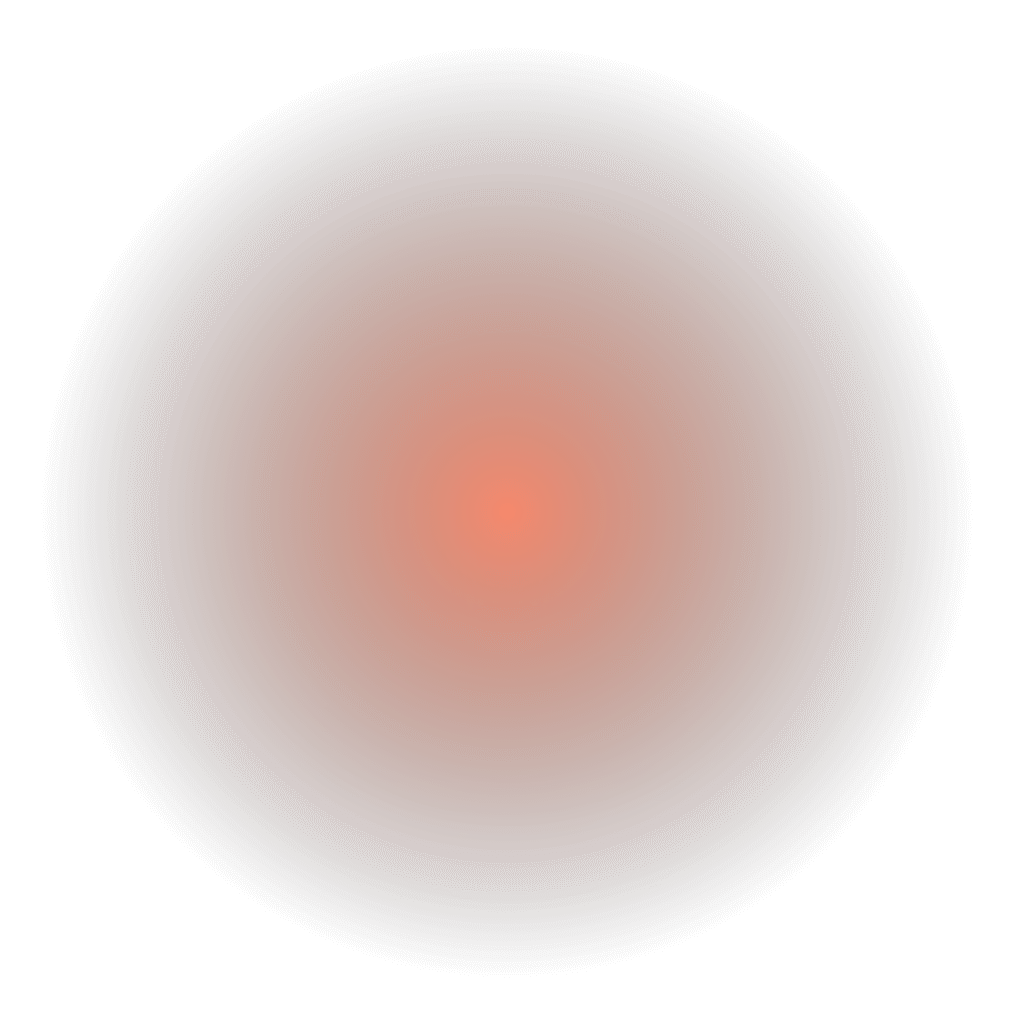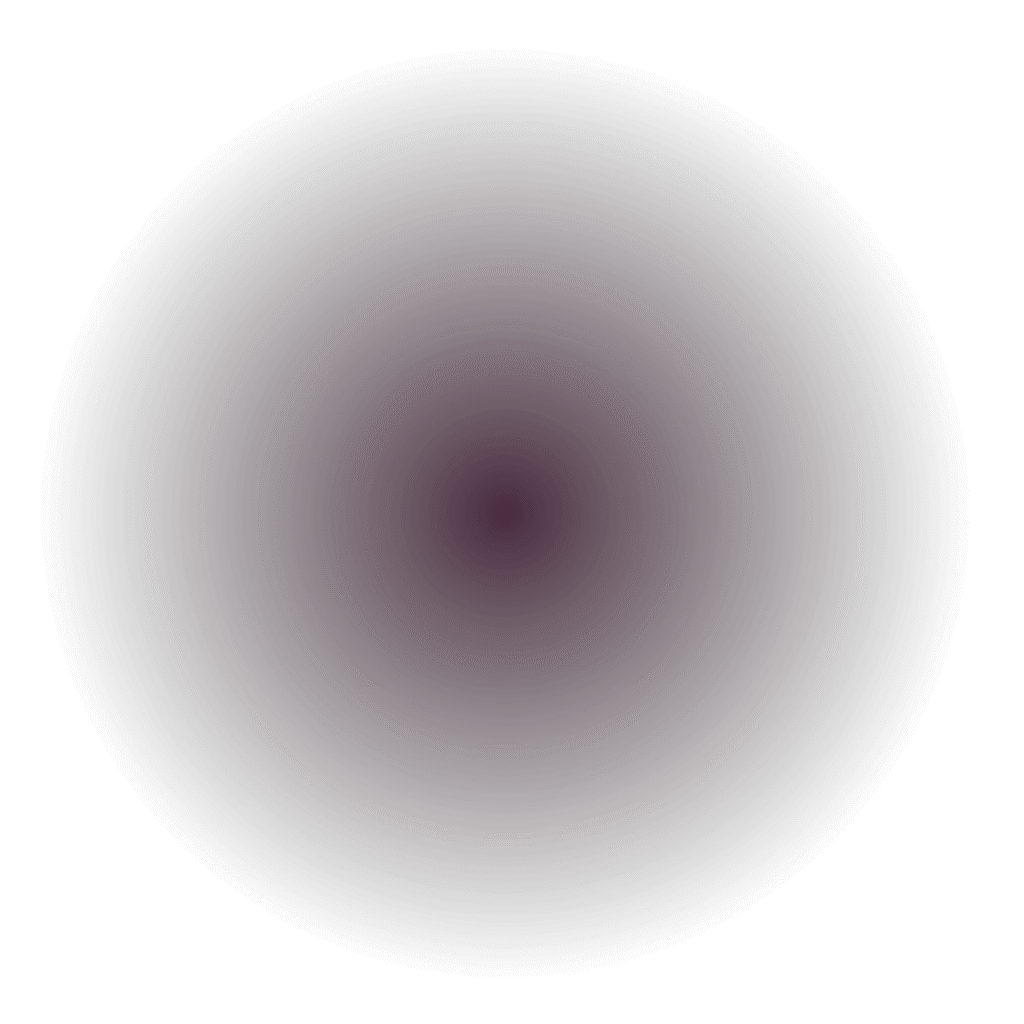Last Updated: January 2025
1. Introduction
Welcome to IQRoast (“we,” “our,” or “us”). This Cookie Policy explains how we use cookies and similar tracking technologies within our mobile application IQRoast (the “App”). While traditional “cookies” are web-based, this policy applies to all tracking technologies we use in our Android app environment.
2. What Are Cookies and Similar Technologies?
Because we’re a mobile app, we don’t actually use browser cookies. Instead, we use:
- Local Storage: Data saved directly on your device.
- Advertising Identifiers: Unique IDs that allow us to serve ads.
- Analytics Tags: Code that records usage data.
- Device Identifiers: Info that identifies your specific device.
3. How We Use These Technologies
3.1 Essential App Functionality
We store information on your device to:
- Maintain your profile: Name, age, profession, etc.
- Track your game progress: Scores, achievements, IQ test results.
- Save your app settings: Like language or notification preferences.
- Keep your alien pet alive: Well, at least virtually.
Without this, the App would forget who you are (which might be your dream after a low IQ score).
3.2 Advertising (Google AdMob)
We use Google AdMob to show reward video ads. They use:
- Advertising ID: A unique code to deliver relevant ads.
- Ad Interaction Data: Info on which ads you watch or skip.
- Device Data: Type of device, OS version, app version.
Why? So we can show ads, get rewarded, and keep the App free.
3.3 Firebase Services
Firebase helps us by:
- Sending push notifications: Using device tokens.
- Handling crashes: Collecting anonymous error reports.
- Basic app analytics: If enabled.
4. Types of Data Stored
4.1 Persistent Data (stays until you uninstall)
- Your profile info
- Game scores and IQ results
- Virtual pet data
- App preferences
4.2 Session Data (temporary)
- Current game state
- Temporary calculations
- Active sessions
4.3 Third-Party Data
- AdMob advertising preferences
- Firebase installation ID & notification tokens
5. Your Choices & Controls
5.1 Advertising ID
You can reset or disable it on your device:
- Android: Settings → Google → Ads → Reset advertising ID or opt out.
5.2 App Permissions
Control what the app can access:
- Android: Settings → Apps → IQRoast → Permissions.
5.3 Delete All Data
Just uninstall IQRoast and everything goes with it (like your embarrassing scores).
5.4 Push Notifications
Turn them off any time:
- Android: Settings → Apps → IQRoast → Notifications → Toggle off.
6. Third-Party Services
6.1 Google AdMob
AdMob uses your Advertising ID to:
- Serve you targeted ads
- Measure ad performance
- Help prevent fraud
Learn more: Google’s Privacy Policy.
6.2 Firebase
Firebase handles:
- Installation IDs
- Crash & performance data
- Push notification delivery
Read more: Firebase Privacy & Security.
7. Cross-Device Tracking
We do NOT:
- Sync your data across multiple devices.
- Track you from one device to another.
- Link your data from different installs.
Each installation of IQRoast is like a fresh start (so feel free to re-humiliate yourself on a new phone).
8. Children’s Privacy
IQRoast is NOT intended for anyone under 18. We don’t knowingly collect data from kids. If you’re under 18, close the app and go do your homework.
9. Data Security
Your data is stored using Android’s secure mechanisms:
- SharedPreferences: For settings.
- Internal Storage: For game data.
- Encrypted storage: For sensitive info.
Even so, nothing is 100% foolproof. If your device gets stolen, we can’t help if someone finds out your IQ is lower than your shoe size.
10. International Users
Most of your data lives only on your device. However:
- AdMob ad data is processed by Google (globally).
- Firebase may process crash reports or notifications outside your country.
11. Changes to This Policy
We may tweak this Cookie Policy from time to time. When we do, we’ll:
- Update the “Last Updated” date,
- Show you a notice in the App,
- Or send a push notification (if enabled).
12. Do Not Track
“Do Not Track” is a browser setting, not an app thing. So we don’t respond to it. But you can limit tracking through your Android advertising settings.
13. Contact Us
Got questions? Or want to brag about your surprisingly high IQ score?
Email: notfunny@iqroast.com
Developer: Evanor LLP
Location: British Columbia, Canada
14. Summary (The TL;DR)
We store on your device:
- ✓ Your profile & game data
- ✓ Settings & preferences
- ✓ Alien pet info
Third parties collect:
- ✓ Advertising ID (AdMob)
- ✓ Device details & ad interactions
- ✓ Crash & notification data (Firebase)
What we DON’T do:
- ✗ Use web cookies
- ✗ Track you across websites
- ✗ Sell your data
- ✗ Share your info between users
You can:
- Reset your advertising ID
- Turn off personalized ads
- Disable notifications
- Delete everything by uninstalling
“Even our cookies think you’re half-baked!” – IQRoast Team